Ways To Register
- Register online with a credit card at https://register.edoutreach.unlv.edu/ Returning students should login with their Continuing Education Student ID number (typically in the format of X00-00-000 or XW0-00-0000) or email address. New students should click on the Sign Up button or the “create account” link to create an account.
- Register by phone with a credit card by calling the Information Desk at (702) 895-3394. Customer Service hours for the Information Desk are Monday through Friday, 8 a.m. to 5 p.m. (closed on university-observed holidays).
- Register by fax by submitting a Registration Form and credit card information to (702) 895-4195. Registration forms received outside of regular Customer Services hours listed above will be processed on the next business day.
- Register by standard mail by mailing a Registration Form with payment to the address listed below. Payment must accompany the form and can be any of the following:
a. Credit Card information listed on the Registration Form
b. Check or Money Order made out to Board of Regents
c. DO NOT SEND CASH
Mail Registration Forms to:
UNLV Continuing Education
4505 Maryland Parkway, Box 451019
Las Vegas, Nevada 89154-1019 - Register in person by visiting the Information Desk located at the UNLV Paradise Campus, 851 E. Tropicana Ave., on the corner of Tropicana and Swenson. Customer Service hours are Monday through Friday, 8 a.m. to 5 p.m. (closed on university-observed holidays).
Visit Fees and Related Policies for more information regarding acceptable forms of payment and other related policies.
Registration Walkthrough
1) Go to Online Registration*
NOTE: If you have a membership or UNLV discount, you will only receive it if you register via telephone, at (702) 895-3394.
To qualify for any discounts, do not register online.
2) Click on currently scheduled courses under the courses category to begin the online registration process and view courses currently on offer.

3) Browse through the different categories of courses we have on offer. Click on the text link of a category to view courses in that category.

4) You will see a list of classes in that category available this semester. Classes that have already started and some courses that do not offer online registration will not be listed in the table view.

To view course descriptions and register for a class, click on the course number text link for the class you are interested in.
If the course name has (CLOSED)* next to it, then this class is currently full and not accepting registrations. You can add your name to a wait list if that class offers wait list signups.
To return to the main categories page, please click the complete listings link in the left column of the page under courses.
5) You will see the course details of this class, including days and times the class meets, instructor, location of class, and cost. To register for this class, click the Enroll Yourself or Enroll Someone Else button.

To return to the previous page and view another class, click the Return to Course Listing link near the bottom of the page.
6) If you are a returning student, please type in your email address (it must exactly match the one in our registration system) or student ID and password in the corresponding fields, then click on the continue button. If you are a first-time user or are new to our department, please click on the Create Account button.
Student ID Help? Forgot your Password?

7) If you are a returning student, verify that all information is up to date and make any changes necessary. Click Submit Changes to submit updates in your information. Even if you don't need to change anything, you will still need to click Submit Changes.
You can also change your password from this screen by clicking on the Change Password button.

If you are a new student, please fill out this form completely and then click Submit.
8) If you do not wish to register for additional classes at this time, click the Finish Registration button (and skip step 9).
If you wish to register for additional courses at this time, click the Add More Courses button.

9) To add additional courses to your enrollment card, click the Add More Courses button.
You will be returned to the course schedules screen (step 3). Repeat the steps from step 3 to add additional courses to your registration.
Once you are done adding courses, in step 8 above, click on the Finish Registration button.
10) Verify that the courses for which you wish to register are listed in the top section of the page.
Enter your credit card and billing information.
Click the Submit Payment button to complete your registration process. If you do not click this button, your registration will not be processed and completed.

Once the registration process has been completed, you must close the browser window to exit the Online Registration System.
Questions or problems? Report bugs and errors during your online registration process to continuing.education@unlv.edu